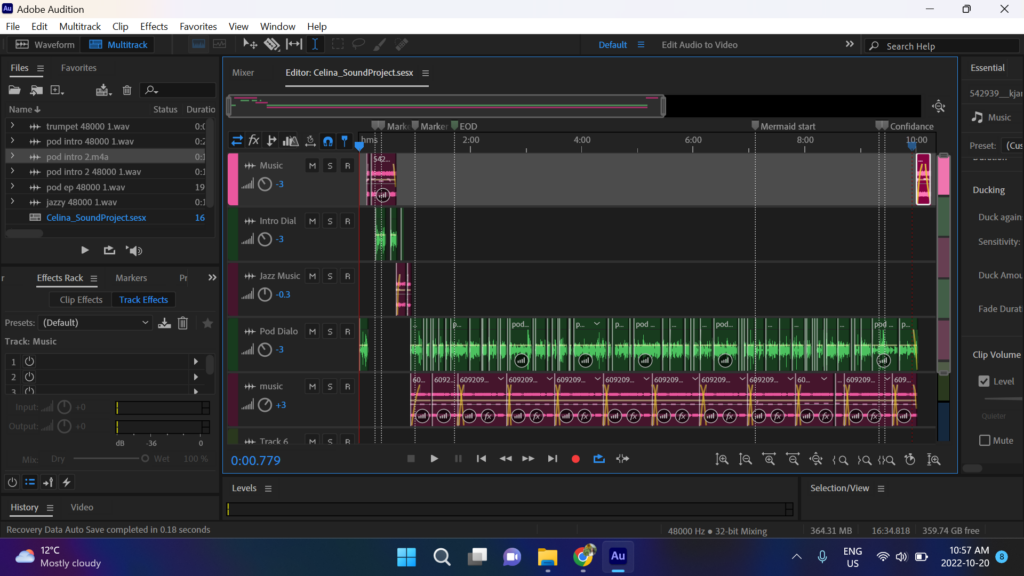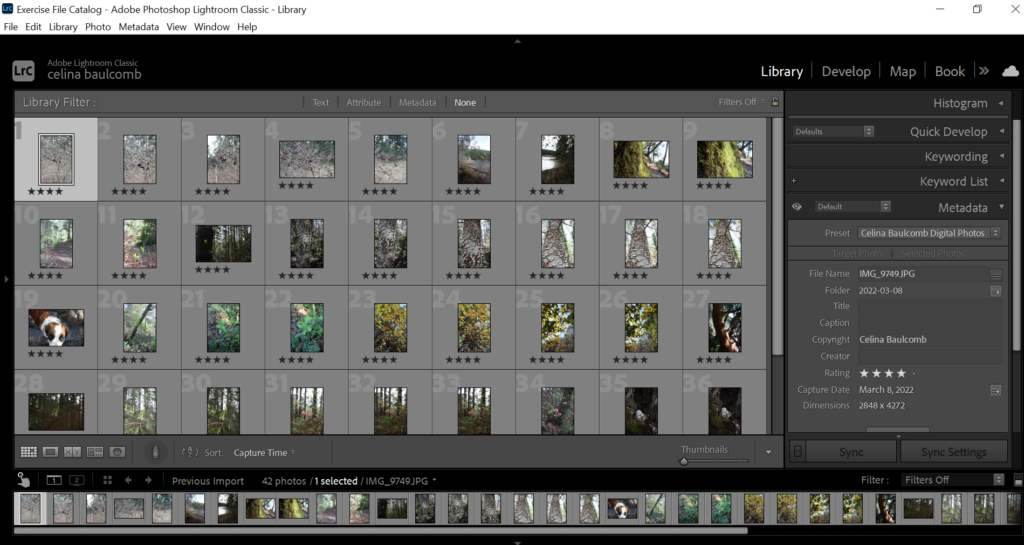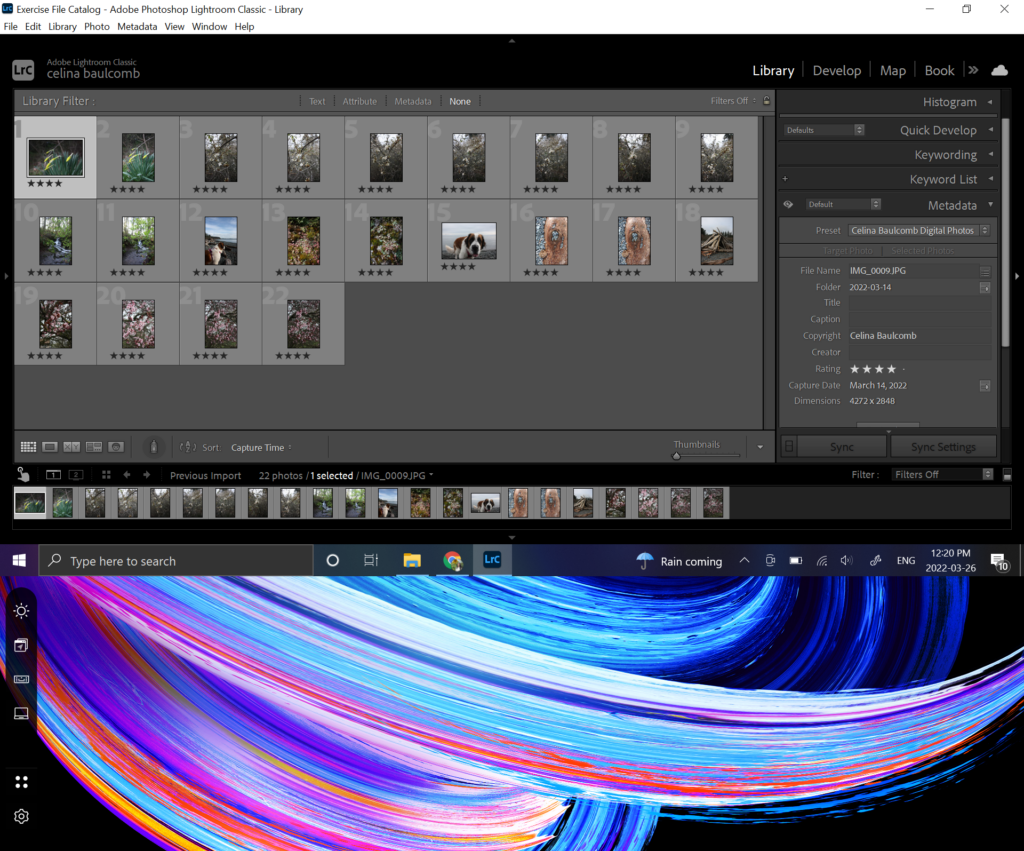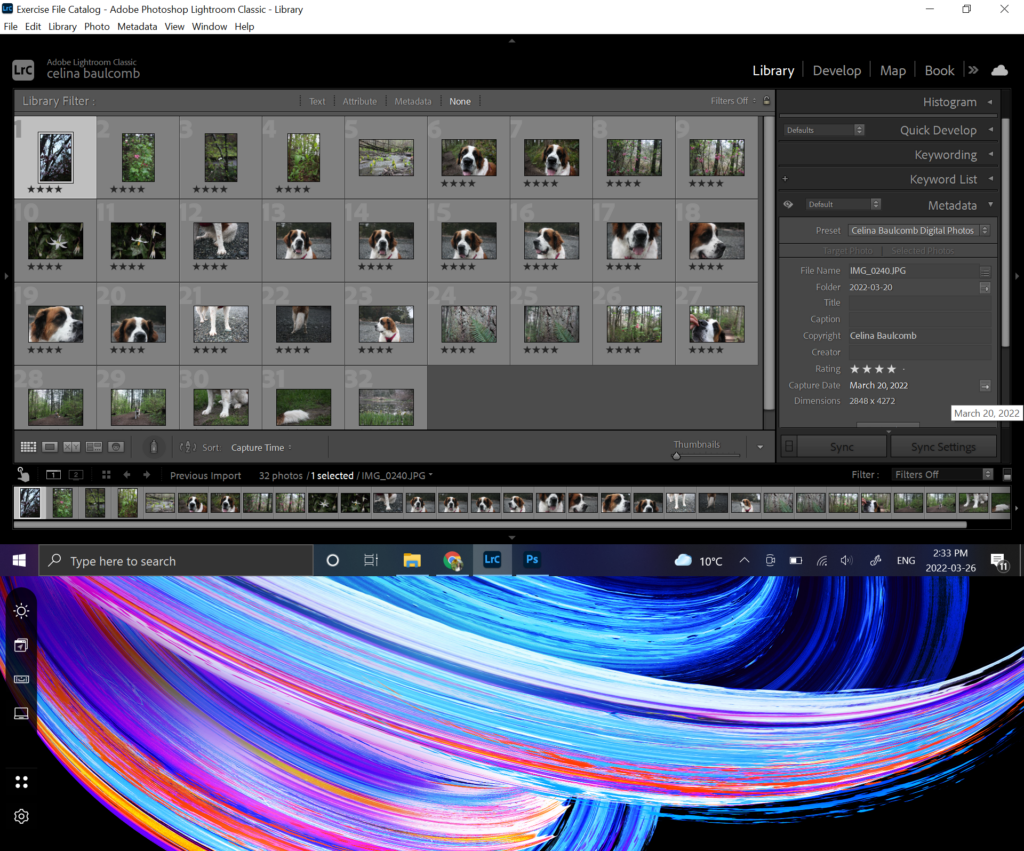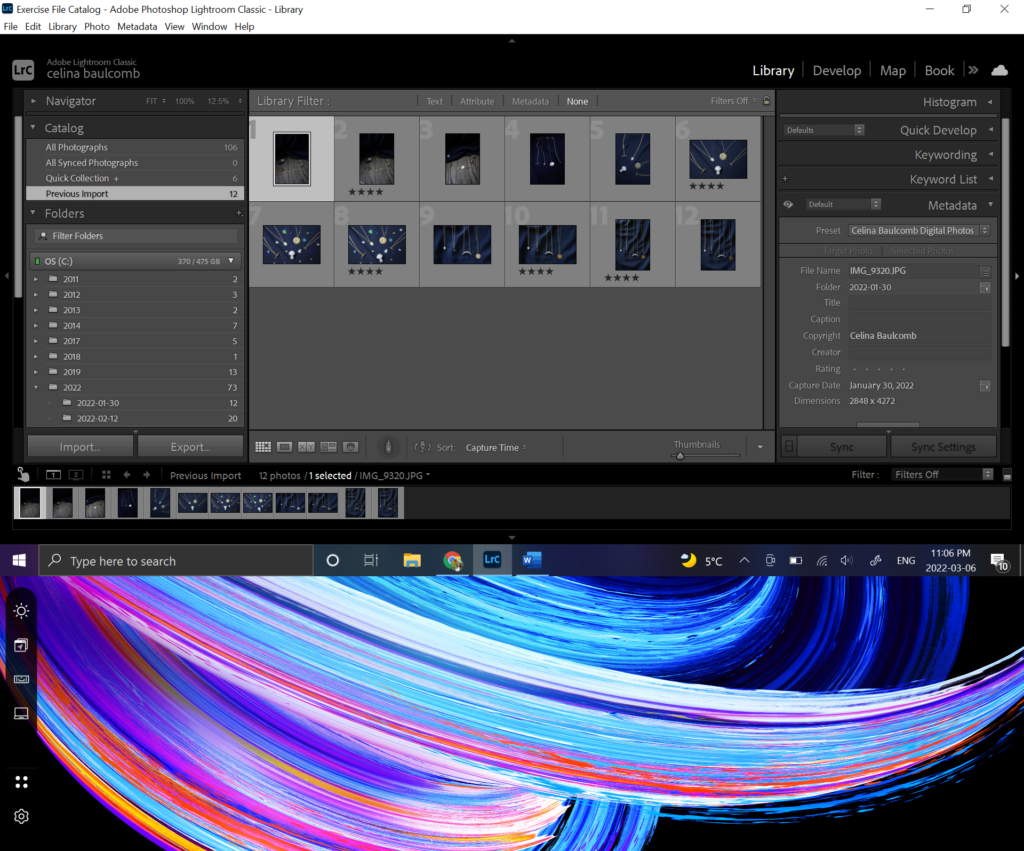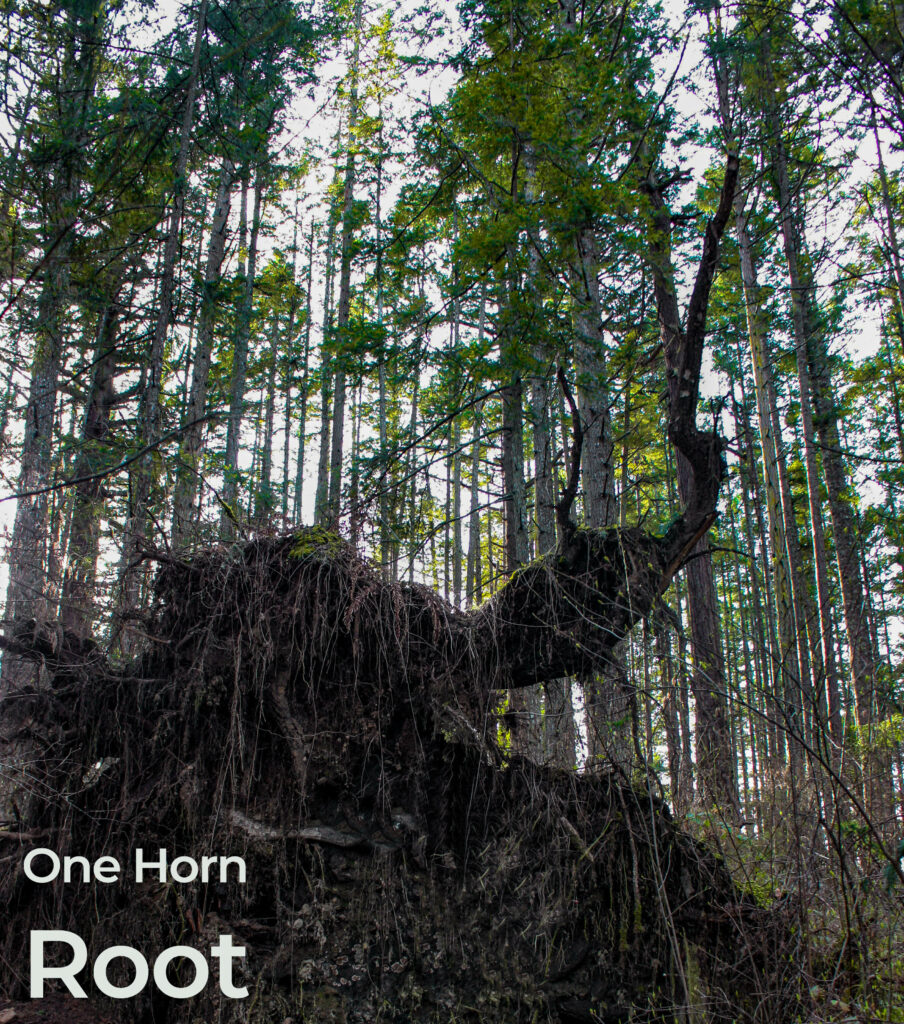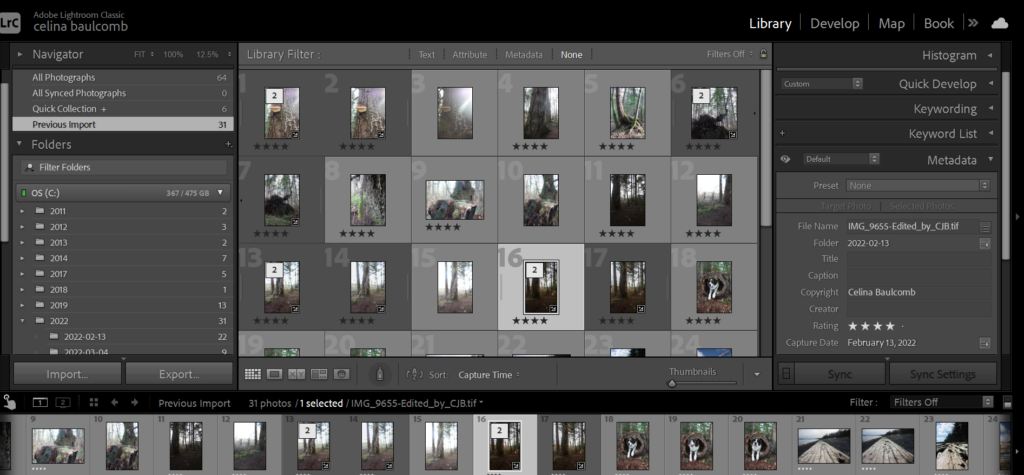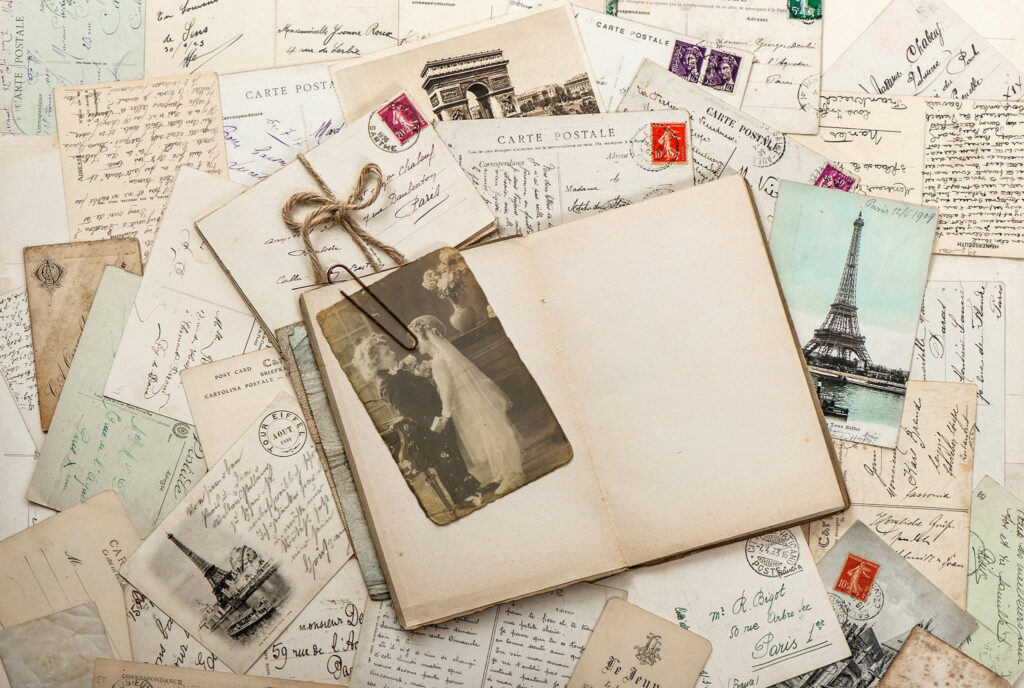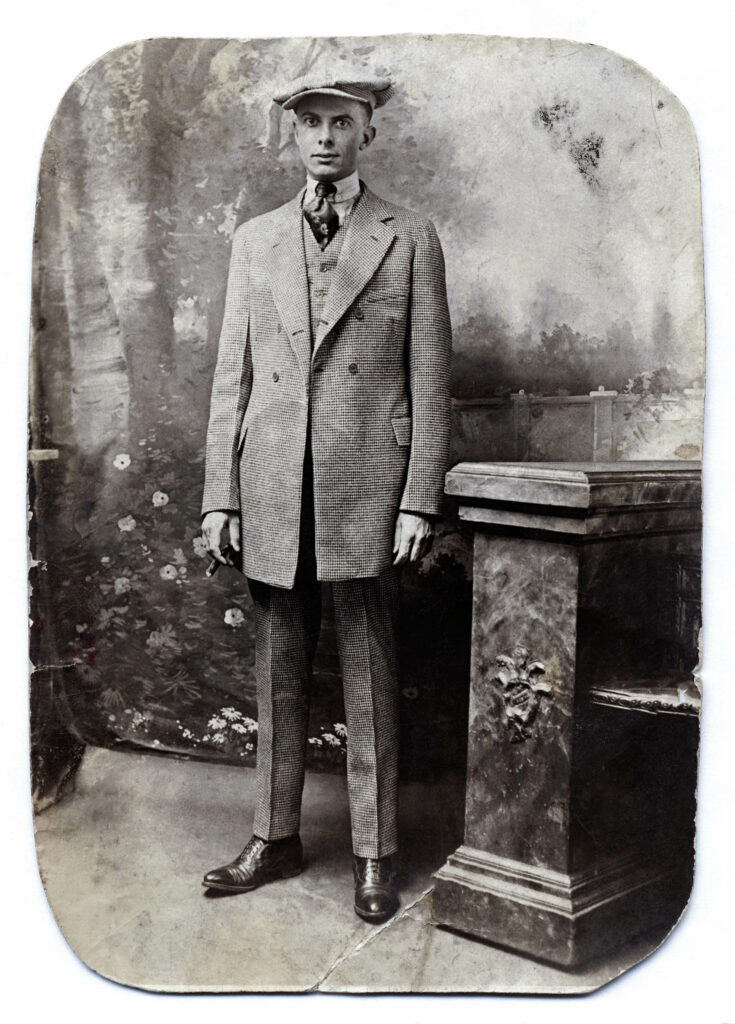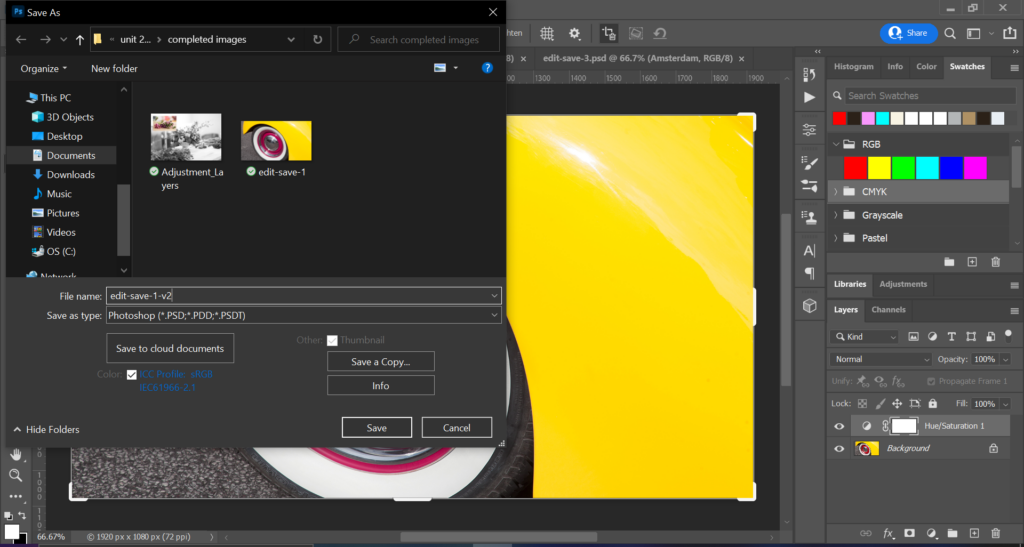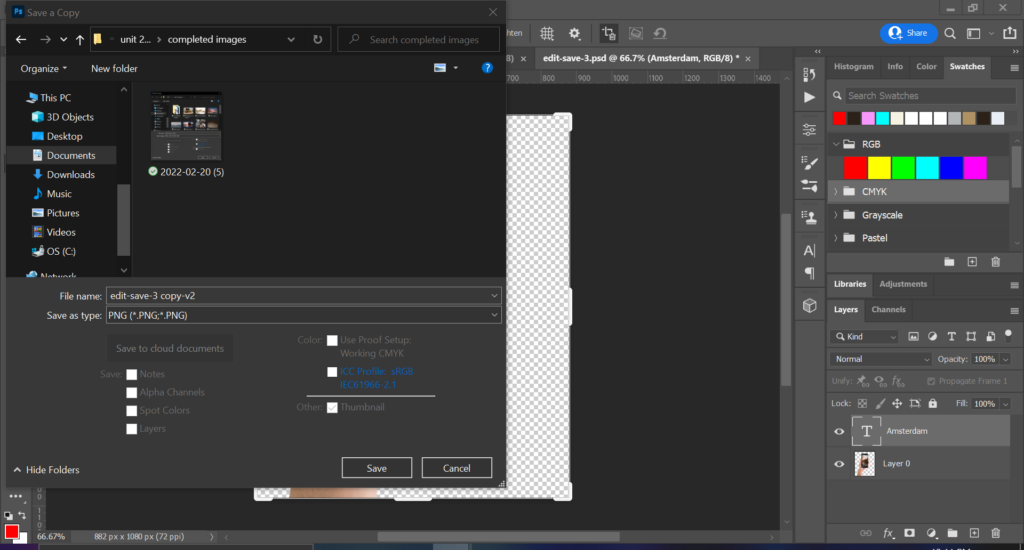PART 2:
Independant Project:

Written Reflection:
The intent of this project was to explore themes of perfectionism. Through my own explorations I learned of the theory “Done is better than perfect” and it stuck with me. I wanted to share my version of it through this independant project using the space around me. I personally enjoy watching YouTube videos and vlog content and I pulled a lot of inspiration from that style of video. When it came time for filming, I tried to be really creative by capturing the space in my office with varying shots and angles. I was focused on my desk as it was a focal point and main filming area for the video. The room was intended to feel cluttered and messy, with a feeling of heaviness and procrastination. I loosely followed the storyboard I created, but allowed myself to be creative when I began the filming process. The desk cleaning section was my most challenging to film, and I ended up re doing it multiple times. Looking back, I would have done things differently while filming to get a super clean result but I’m still happy with how it turned out. The later half of the video was filmed on another day and I wanted it to have a fresh energy with a wardrobe change and a different variation of shots. Throughout the couple of weeks, I captured clips of nature that I felt inspired by and added it to my video which I think provided variation.
The editing is when it all came together. I knew I wanted to have ambient music in the background for the first half and it would transition to more upbeat music in the second half as the mood progressed. I paired it with a recording of myself talking about the ‘Done is Better Than Perfect’ theory (Thank you Chat GPT for helping me write the script) and practiced speaking slowly and with more emotion than I normally would. I found another YouTuber who edited one of her videos using this rolling text while speaking trick and felt it was exactly what I needed for mine. I found various old film textures that I layered throughout which added a richness to the video. The first split screen section I knew I wanted to flow with the theme of the video and I edited the clips so they were varied speed durations and I edited them together so they would appear and disappear at different times which gave it a very slow and blue vibe. I added the second split screen section because I had multiple close up shots where I wanted to show productivity, and I edited it in the same format for consistency and cohesion.
The ending of the video was a challenge to edit to have the same energy and I played around with editing the shots until I was happy. I added more rolling text sections to the end section for continuity and consistency. Lastly, I added a couple sound effects to areas that needed more emphasis and continued to tweak and edit the sounds of video until I was happy. I enjoyed working on this project so much, I’m really proud of what I was able to accomplish, and I felt like it was a challenge in the best way. Thank you and I hope you enjoy!

Watch Video Below:
PART 1:
CONCEPT #1:
Concept + Format:
Concept 1 is a promotional video concept explainer piece. The video is designed to live on a website or be used as social media content to describe the design process. The video needs to be professional yet energetic with the goal of gaining future clients. The subject matter will include different action working shots at a home office from various angles and shots to keep it interesting. Shots will include filming actions such as: taking notes, typing, working on the computer. The angles will be filmed from over the shoulder, close-up, and medium shot. I want to include it with a voice over conversation of describing a 5 step design process and time it out within the video. I want to end the video with getting a face forward shot of myself explaining the process. The video will also include complimentary up beat instrumental music for extra polish and dimension. I want to capture footage that helps the viewer understand the process and feel like they’re getting a behind-the-scenes look. I plan to film myself using my Iphone in my home office. I plan to use split screen with this concept and during the editing process, will split screen some of the action work shots. I also want to use motion graphics for this concept to highlight certain words in the design description to draw emphasis and interest.
Storyboard:

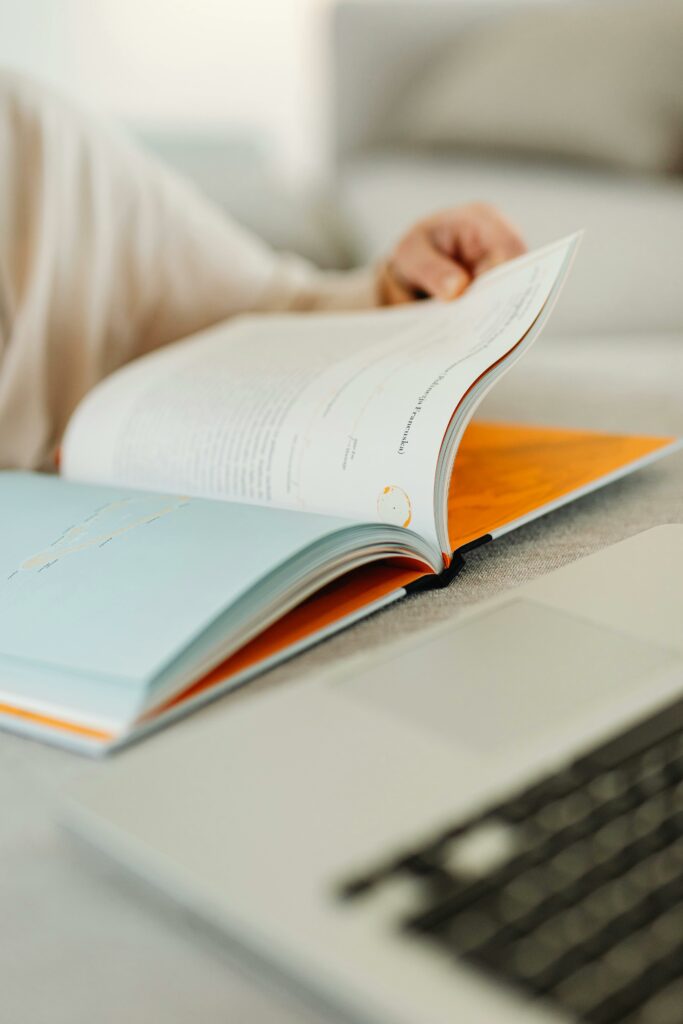




CONCEPT #2:
Concept + Format:
The 2nd concept proposal is a video as an art concept that revolves around the concept of perfectionism. I want to explore the idea that “Done is better than perfect” in a video. I want the format to feel cinematic, diary entry vibes, vlog style. I want to build momentum in the video by starting off with clips that are more still and stagnant and slowly build energy by moving into clips that are energetic and action based. Shots will include things around the house that feel undone like a cluttered desk, packages on the ground, empty coffee mug. I want the shots to transition by using the stop motion technique and have shots cleaning the desk step by step. From there I want to transition to the packages in the room and have different shots of myself picking up the box, opening the box, point-of-view from the inside the box being opened. Inside the box, will be a picture frame, and I will use it to place a piece of art in it and will be hanging it on the wall. I want to end the video with a final shot of the framed art hanging slightly imperfectly. I want to incorporate a voice over conversation talking about perfectionism and how getting things done is more important than striving for perfection and embracing life’s imperfections. The audio will be slow conversation voice over and I want to include a super chill and bubbly instrumental music that flows with the video. I plan to use split screen technique for the hanging picture shots, and stop motion technique for the cleaning desk shots.
Storyboard:




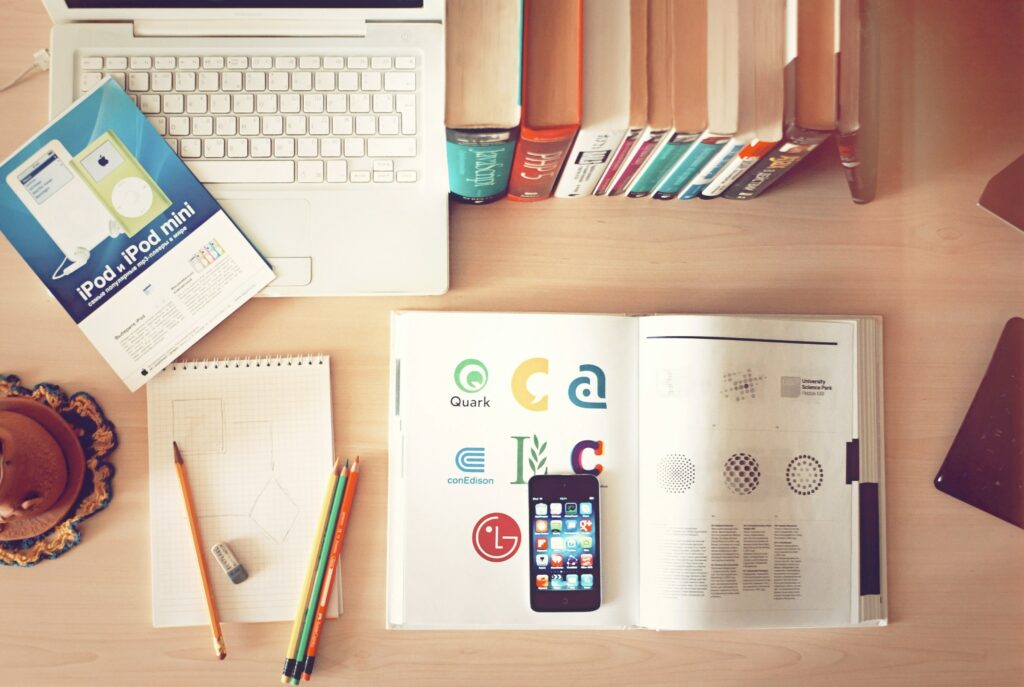


Video Project Concepts:
Concept 1:
This project concept will be a promotional video, explainer piece talking through my design process as a brand designer. The idea is that this video would live on a website and would serve as promotional content for future clients to watch and learn about the design process of working with a small business owner. The intention is to educate people on the process and break it down in a way that viewers feel like they can connect and see behind the scenes of what the design process is like. I want it to feel professional, playful, and educational. I plan to do this by including various action shots of working from home in an aesthetic way. For example: typing on a keyboard, flipping through a design book, writing notes, drinking coffee, and organizing paperwork. I imagine the audio would be lovely instrumental music and paired with conversational audio of myself talking through the process. I want the closing shot to end on myself talking through the process and time it to match up the voice over conversation audio. I plan to use split screen, and stop motion techniques for this concept and am aiming for 1.5-2 minutes in length.
Concept 2:
Project concept 2 is a video as art concept focusing on the concept of Perfectionism. The approach will be inspired by a diary or vlog where I talk through my take on perfectionism and discuss the “Done is better than perfect” theory. The why, is because perfectionism is something I can get stuck on and I want to remind myself and others that doing something imperfectly is better than not at all. I want to evoke a mood that is soft, cozy, and a little messy. I want to start off capturing footage of things around the house that are unfinished and messy, like dishes in the sink, an unmade bed or a messy desk. As the video goes on, I want to include shots of myself organizing, cleaning, and walking the dog outside and feeling of joy. I want to include action shots of framing a piece of art and hanging it imperfectly as the closing shot to send a message that being done is better than perfect. I want to pair this with everyday sounds in the beginning of the video and as it goes, I want it to build slowly and pair it with instrumental music that builds to give a feeling of momentum. I also imagine having voice over audio talking about perfectionism in a poetic way. I plan to use split screen, green screen, and/or stop motion techniques and aim for 1.5-2 minutes in length.